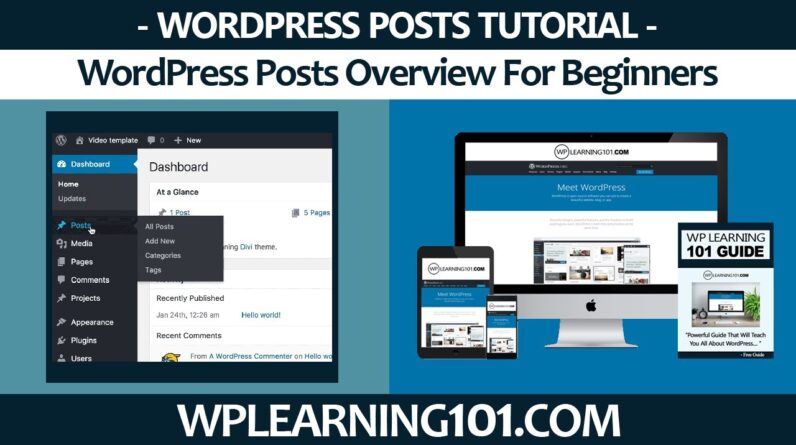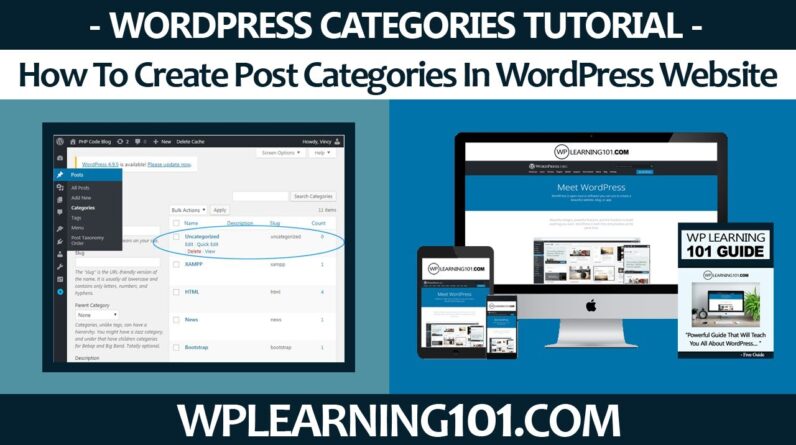How To Schedule A WordPress Post (Step By Step Tutorial) – Claim You Free WordPress Tutorial Videos For Beginners – https://www.wplearning101.com
Can You Schedule WordPress Posts – Yes!
Here Is A Simple Overview Below On How To Schedule A Post In WordPress.
How do I schedule a post on WordPress?
How To: Scheduling A WordPress Post
1. When you are ready to schedule your post or page, click on Post/ Page Settings in the sidebar of the post or page Editor.
2. Under Status & Visibility, click the hyperlinked Immediately next to Publish.
3. Select the date and time you want the post or page to publish.
4. Click Schedule to schedule your post or page.
Under the ‘Status & Visibility’ panel, you need to click on the ‘Immediately’ link next to ‘Publish’ option. This will show you a date and time picker. You can select the date and time when you want to publish this post. You can select a future date and time to schedule your article in WordPress.
In this video, we will explain How To Schedule A WordPress Post In WordPress Website .
………………………………………….
******Places you can get into contact with us******
Our Free WordPress Video Training Membership Website – https://www.wplearning101.com
DFY Niche Websites – https://www.dfynichewebsites.com
DFY PLR Products – https://www.dfyplrproducts.com
Twitter – https://twitter.com/wpcontentdiscov
Pinterest – https://www.pinterest.com/JustDreamItMedia
#WordPress #WordPressPost #wordpresstutorialsforbeginners #wordpresstutorials