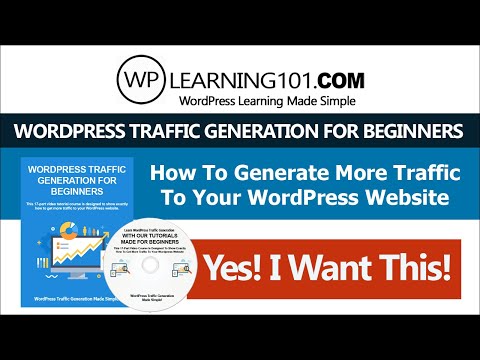How To Turn A YouTube Video Into A Blog Post In WordPress – https://www.mycontentcreatorpro.com
How To Turn Any YouTube Video Into A Blog Post In WordPress Website
Hey this is uh Chad, Portnova from my content creator pro today, I’m going to show you how you can take any YouTube video and turn it into a blog post on your WordPress website. It’s so simple! I’M going to show you this powerful WordPress plugin that you get your hands on today.
Okay, it’s called my content creator pro now. This is the elite version that does this right here with the YouTube to text to make the post um. So the basic version does not do this now. This plugin has a lot more features that you could do, but today I’m only going to be talking about the YouTube to text, to make it into a blog post on your WordPress website, and it’s so easy.
It’s literally one click. You find the video that you want on YouTube. You post a link in there and literally you get the content. You get the video you get the content below it, you get the you get the tags and you get the uh featured image from the video and then you can publish it’s that simple.
So now, I’m going to show you exactly how to do it yourself. Once you have my content creator pro the elite version, okay, so once you’re logged into your WordPress website, what you’ll do is you come over here to post? Then you click on, add new to make a new post.
Then right here right down here, you see YouTube video to post and you put the URL right here to the video. So let’s just say we found one right here: we’re gonna. Do a ted talk right here and then we’re gonna go back here.
I’M gonna show you how simple this is literally one click. So now you just insert content you’ll see how it will fill in the title right there: okay, there’s the title to the video here’s, the video right below it.
Here’s the content right here, all of it, here’s the link back to the YouTube. I would keep that there uh, so it has the link back there plus it shows the person that made the video uh that you respect them, but you can take it out if you want, but i would leave it if leave it for the best practice.
Okay, you can see right over here. It takes the tags from video puts them there. It puts their image to the video right here. Their featured image puts it in your site there. So there’s nothing that you have to do unless you want to make changes yourself.
Okay, so there’s perfect grammar punctuation all this good stuff in there. If you want to edit stuff, you can, but it’s that simple, that’s how easy it is to take any YouTube, video and turn it into text.
That’s why it doesn’t matter what niche you’re! In literally, there are millions and millions and millions and millions of videos in your niche that you can use and put content on your WordPress website and never run out of any kind of content that you need to keep blogging and getting your site to rank better And to get more traffic and have unlimited content with one click with this powerful feature that will take any YouTube video turn it into text and make it into a blog post on your WordPress website.
So, let’s just say, we find another one here, here’s another one! Here about internet marketing, so we’ll take this right here, I’ll copy that then we’ll come back here. I’M just going to show you how simple it is again add new come down here, like I said, one click YouTube, video to post click that right there and again look how easy it is super fast.
Here’s the title to the video here’s, the video itself. Here’s the content right there. You can just delete that part right there, because it says music because there’s music playing and then perfect, punctuation everything you can edit things if you want, but you don’t have to okay, you can take out the music part and all that.
But here it is what i would do like i said before. I would keep the source link, so it goes back to the video um just to give them recognitions like that. But like i said you can remove it but, like i said it does everything it adds the tags.
It adds the featured image like. I just showed you it’s that simple. So if you like to get your hands on this powerful WordPress plugin that we developed called my content creator pro, there will be a link right below this video that will take you there right now.
You can get this plug-in. Like I said, it’s, the elite version, not the basic version, so this is the basic version right here for $47.. You can get the elite version right here for $67. It’s one time we are going to raise the price eventually to a monthly or at least a higher level, maybe maybe $97 or $197 dollars, but right now it’s $67 one-time payment.
You will not run out of content. Like I said, look at the website see the other features you’re getting. This is just one of the many um literally. This plug-in will save your life with content and you will have access to tons and tons of content and especially the one-click YouTube video to WordPress, post okay, it’s that simple.
So thank you so much again for watching this. We really hope you enjoy this uh. You plug in once you purchase it today and, like i said, we have a 30 day money back guarantee. So if you don’t like it, uh no questions asked we’ll give you the money back, but i don’t think you’re going to because this plug-in is going to blow you away at having unlimited content for your WordPress website.
So again, this is Chad Portnova. Thank you. So much for watching this video and i hope you enjoy taking any YouTube video and turning it into a blog post for your WordPress website have yourself a great day.
Talk to you soon.