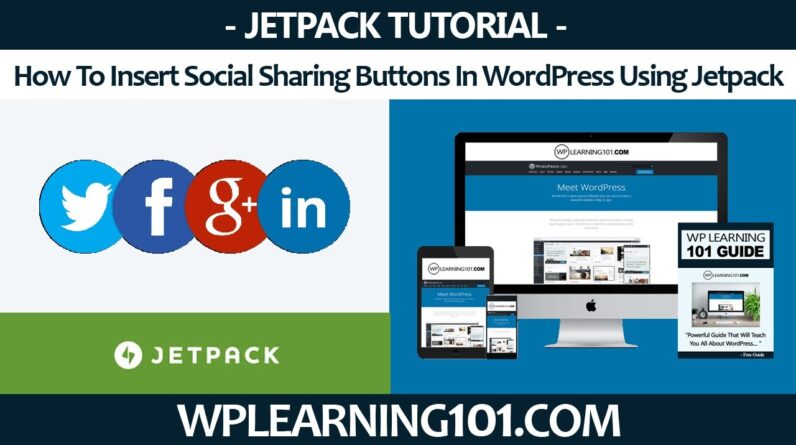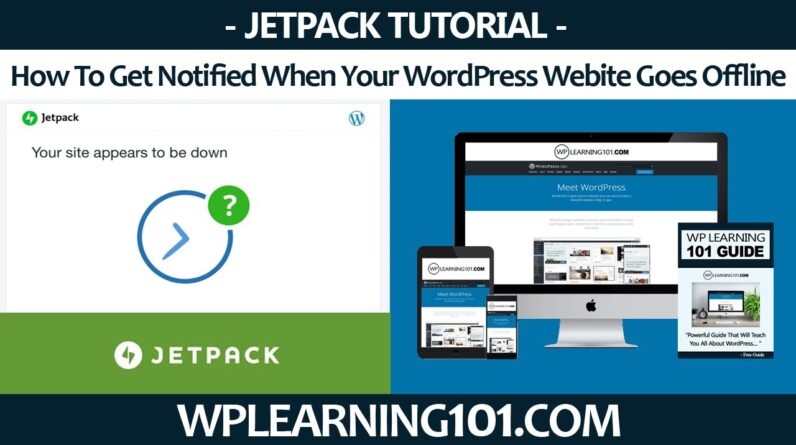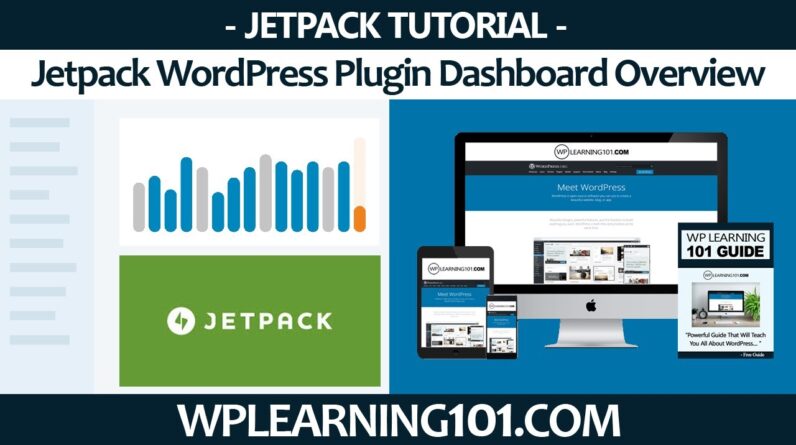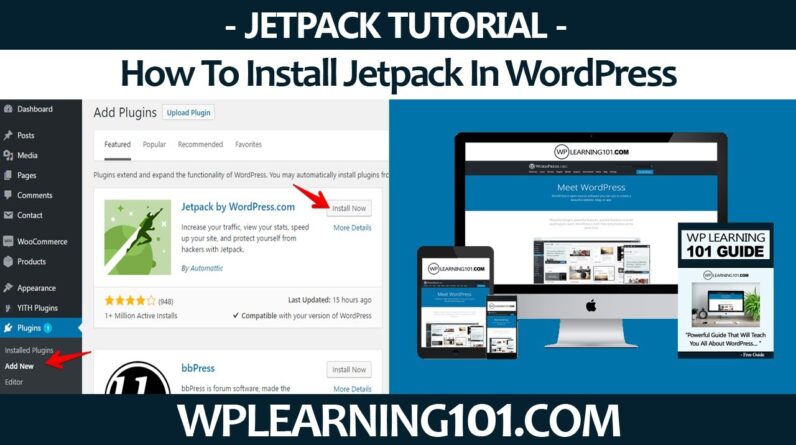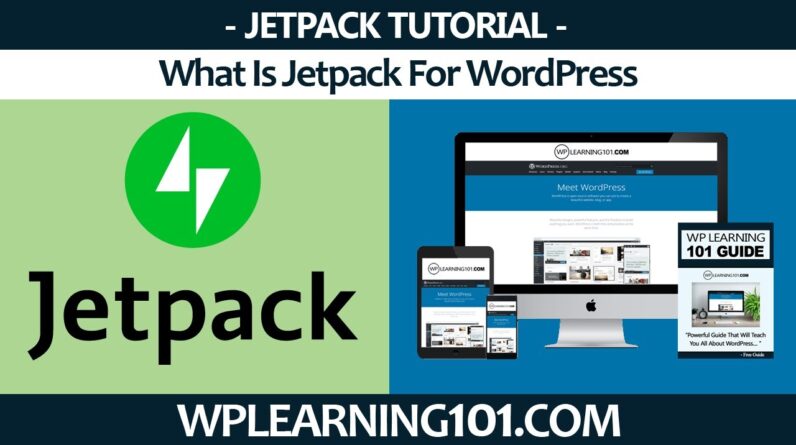How To Speed Up Your WordPress Website With Jetpack Site Accelerator (Step By Step Tutorial) – Claim You Free WordPress Tutorial Videos For Beginners – https://www.wplearning101.com
Here Are The Simple Steps Below On How To Speed Up Your WordPress Website With Jetpack Site Accelerator?
How To Increase WordPress Load Speed With Jetpack
Step 1: Hover over the Jetpack tab at the left side of the window, then choose the Settings option.
Step 2: Click the Performance tab at the top of the window.
Step 3: Turn on the Enable site accelerator option, then turn on the Speed up image load times and Speed up static file load times options as well.
…………………………………………….
Jetpack plugin is the ultimate toolkit for WordPress. It gives you everything you need to secure, speed up, and grow your site in one place. With Jetpack, you can: Get a safer, stronger site via secure logins and protection from brute force attacks. Load pages faster and make your visitors happy with our lightning-fast CDN.
******Places you can get into contact with us******
Our Free WordPress Video Training Membership Website – https://www.wplearning101.com
DFY Niche Websites – https://www.dfynichewebsites.com
DFY PLR Products – https://www.dfyplrproducts.com
Twitter – https://twitter.com/wpcontentdiscov
Pinterest – https://www.pinterest.com/JustDreamItMedia
#Jetpack #WordPress #WPTutorial