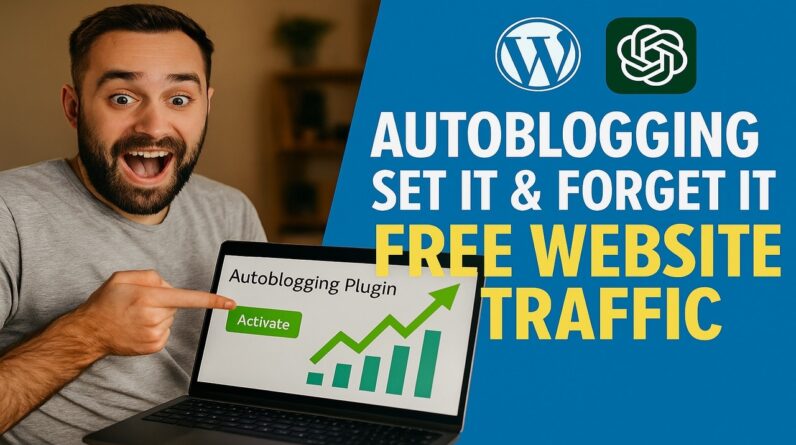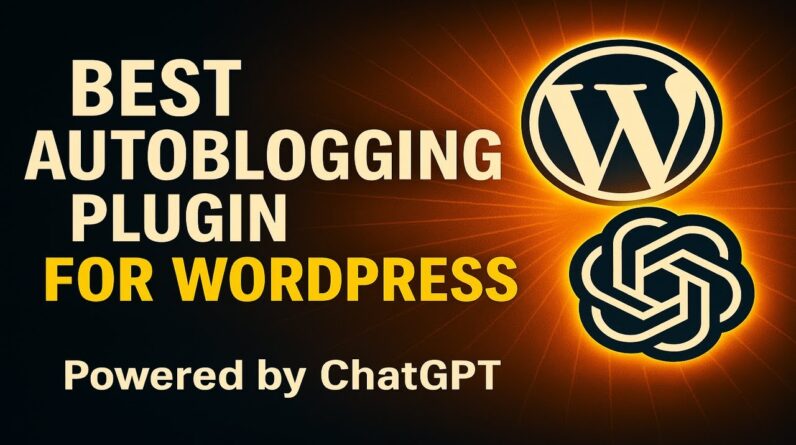How To Find And Edit Reading Settings In WordPress For Beginners – https://www.wplearning101.com
Get More Info On How To Find And Edit Reading Settings In WordPress For Beginners –
https://www.justdreamitmedia.com/how-to-use-wordpress/how-to-find-and-edit-reading-settings-in-wordpress
🚀 How to Find and Edit Reading Settings in WordPress for Beginners
📝 In this quick video tutorial, we dive into the Reading Settings of your WordPress dashboard, showing you step-by-step how to configure your site’s front-end display and feed settings. Perfect for beginners, this guide will help you tailor your website’s content presentation with ease!
🔍 Chapters:
0:00 – Introduction
0:10 – Accessing WordPress Reading Settings
0:25 – Configuring Homepage Displays
0:35 – Adding New Pages
0:45 – Setting up Syndication Feeds
0:55 – Search Engine Visibility
1:05 – Saving Your WordPress Reading Settings
💡 What You’ll Learn:
How to set your homepage to display either the latest posts or a static page.
How to adjust the number of posts shown on your blog pages.
Choosing between full text or summary for your posts in feeds.
How to manage search engine visibility to protect or expose your site to Google and others.
FAQs: How To Find And Edit Reading Settings In WordPress For Beginners
Q1: What does ‘Homepage Displays’ mean in WordPress?
This setting allows you to choose whether your homepage will show your latest posts or a predefined static page.
Q2: What is the difference between ‘Full Text’ and ‘Summary’ in feed settings?
‘Full Text’ displays the entire content of each post in your RSS feed, while ‘Summary’ shows only the first few lines or a designated excerpt.
Q3: How does checking the ‘Discourage search engines’ box affect my site?
Enabling this setting asks search engines not to index your site, which can be useful during development or if you want to keep the site private.
Conclusion:
Mastering the Reading Settings in WordPress is crucial for controlling how visitors and search engines interact with your content. This tutorial provides all the tools you need to start customizing these settings confidently. For more tutorials like this, subscribe to our channel and join our free WordPress training at WP Learning 101 – https://www.wplearning101.com.
💼 Boost your content with our Plugin: Discover how to streamline content creation with My Content Creator Pro WordPress Plugin, designed to enhance your site’s capabilities – https://www.mycontentcreatorpro.com.
🎉 Start mastering WordPress today and unlock the full potential of your website!
#WordPress #WPBeginners #WebsiteSettings #WPTraining #BloggingTips